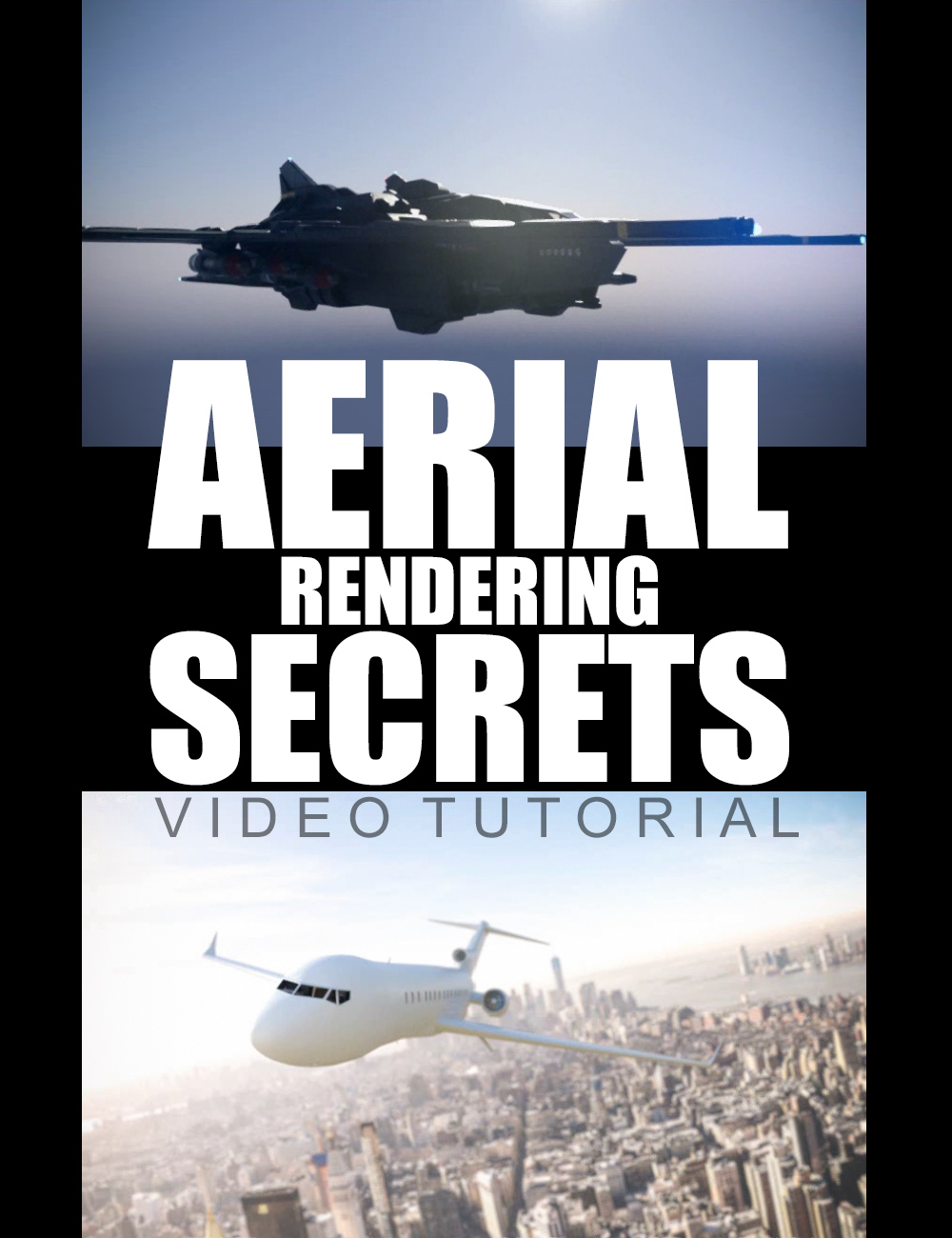-
70% OFF
-
-
-
You save $18.16$7.79$25.95
Optional License Add-Ons:
−70% $35.00 $10.50−70% $1.99 $0.60*Unless otherwise specified, no discounts or offers will apply to License Add‑Ons.
Optional License Add-Ons:
−70% $35.00 $10.50−70% $1.99 $0.60*Unless otherwise specified, no discounts or offers will apply to License Add‑Ons.
-
Details
Master aerial rendering in Daz Studio Iray!
Learn camera, lighting, shadow and postwork tricks that will make your sky-high renders look astonishing.
Take to the skies with Aerial Rendering Secrets - Video Tutorial.
What's Included and Features
- Aerial Rendering Secrets - Video Tutorial (.WMV):
- 6 Videos
- 1h 43 min total running time
- 1600 x 900 WMV downloadable format
- Video 1: Intro and using the Global Illumination System
- How to control the lighting and shadows for incredible effects
- How to properly use the bloom effect
- How to quickly alter the mood
- How to use the hidden 3rd lighting component to the Iray Global Light system (besides the sun and sky)
- Camera options and tricks for better results
- How to set up DOF (Depth Of Field) effects the right way, and what to avoid
- Video 2: Using HDRI maps
- How to use any outdoor HDRI map for aerial renders
- How to use special cloud HDRI maps
- How to control the lighting using HDRI maps
- How to cast shadows on underlying clouds using HDRI maps
- Video 3: Using Static Photo Backgrounds
- How to match the photos with the DAZ Studio camera
- How to match the lighting
- How to control the background and all other lighting independently
- How to let it catch shadows (or not)
- How to add camera Depth Of Field effects (DOF)
- How to make sure the ground "bleeds" into the plane or aerial vehicle
- How to zoom in the background
- Video 4: Using Photo Backgrounds with camera freedom
- Incredible trick lets you zoom and even rotate the camera while having the background follow your every mode
- How to control the background using various tricks, including exactly where it ends up and how to let it catch or not catch any shadows
- How to set up the camera Depth Of Field effects (DOF)
- Video 5: Blending DAZ Studio planes with photos using Photoshop
- How to render a plane in DAZ Studio and match it with a photo in Photoshop
- How to NOT render transparency in DAZ Studio, leaving a darker edge around your objects (and how to fix it in Photoshop if you do)
- How to make sure the edges of your DAZ Studio objects are smooth as butter
- How have a plane partially fly behind the clouds in a photo
- Video 6: BONUS:
- Postwork tricks and filters for enhancing your aerial renders, including a 1990's camera filter trick that still works like a charm!
Notes
- This product includes:
- 1 General Installer
- Aerial Rendering Secrets - Video Tutorial (.WMV):